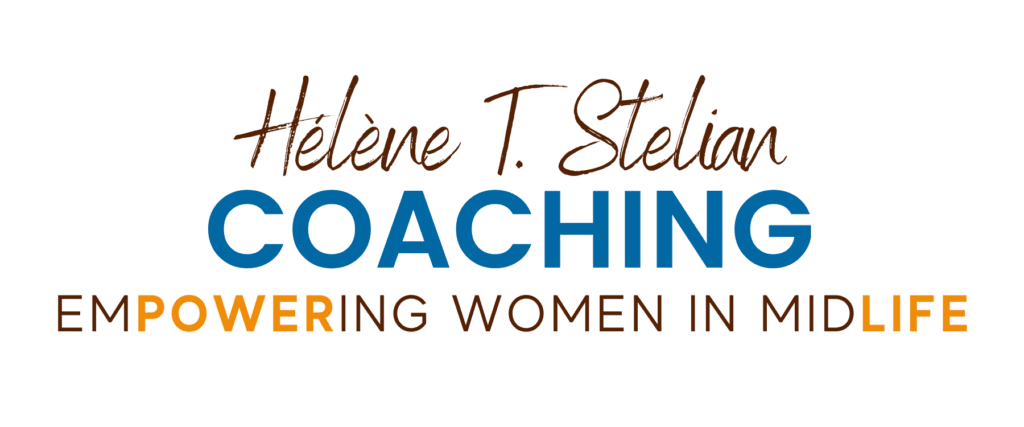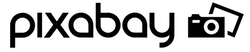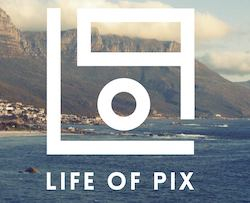Hélène’s
Faves
Resources for Graphics, Images and Copy
Julie Meute
My friend Denise introduced me to this talented graphic designer (who used to work on the Oprah show!). Julie does it all for me (at very reasonable prices), from branding to website design, logo creation to PowerPoint slides, PDF freebies to social media graphics! And she’s a sweetheart on top of it.
Canva Pro
Like many, I used the free version of Canva for my basic graphic design needs and it worked fine. I think the 3 features that convinced me to pay the extra fee for a Pro account were: 1. I can automatically resize any graphic (let’s say from Facebook to Twitter) 2. I have unlimited use of folders for me to organize my many designs and 3. I get access to an amazing library of copyright-free photos.
Free Image Tools
TinEye
Wondering if an image has been used online and if so where? Simply upload the image here and find out!
Image Color Picker
Want to know the HTML codes of colors in an image you use or like? Upload the image and voila!
Adobe Color
I love how this allows you to find complementary colors. If like me you’re not color savvy, this is a great tool.
Word Art
Create a word cloud. Input the words and choose a shape (not just clouds!) plus fontes and more. Easy peasy.
Bulk Resize Photos
I found out late in the game that I’d been loading HUGE photos onto my website in my interview posts, which was slowing my whole site down, and had to hire my tech guy (Steve, see Resources for Small Business Owners above) to go back and reduce thousands of them. He did it with this free tool and I now use it to reduce image sizes BEFORE loading them into my posts.
Free Copy Tools
Edit Pad
The support team at AWeber (see Resources for Small Business Owners) turned me onto this free tool to strip text of hidden formatting which can mess up my emails and posts. This easily converts “rich text” to “plain text.” When text looks funky and you can’t figure out why, copy paste it into EditPad and use that text instead. Like magic!
Bitly – URL Shortener
Just copy paste your long link into Bitly (scroll to the bottom, no need to sign up) and get your short link.